The simplest way to describe a network topology is: the visualization of the logical order in which various network components are connected to one another. Like the wiring diagrams used by electricians, a network topology helps network engineers and architects to design, manage and troubleshoot their networks. There are 6 main types of network topology:
A network map is a visual representation of the various links and elements in a network. It illustrates physical and even logical relationships within a certain geographical area, making it easier to manage and monitor the network - and plan for future growth.
Network maps vary in complexity and level of detail, as well as transparency. For large enterprises, the adoption of cloud technologies and global expansion have increased the complexity and amount of information needed for a simple and compelling network overview.
At the end of the day, network maps are a useful tool that help engineers better understand and visualize the scale of a network's infrastructure and its core components.
The main network map categories include:
Physical maps: describing the physical infrastructure of a network and its core components - often used for a quick overview of physical paths and installed hardware.
Logical maps: illustrating the logical relationships within a physical network - to assist network planning, implementation and management.
Functional maps: depicting traffic flows and the interaction between different network technologies and services.
Interactive maps: offering a dynamic visualization tool that engages users with network views based on user-defined requirements. Interactive maps help to: Zoom in on specific areas of a network for detailed inspection or zoom out for a broader overview.
Navigate across different segments of a network to explore different components and connections.
Access detailed information about specific network components or product.
As a specialist in Arelion global network connectivity, Arelion maintains a variety of network maps to support different network operations, IT and DevOps functions. One of these is our web-based interactive map. This tool not only visualizes our network topology, but assists customers and prospects with service procurement, by giving them a deeper understanding of our extensive network and services. With this self-serve tool, users can filter service availability, locate a specific Point-of-Presence (PoP) and send a direct sales inquiry.
Logical network maps are also used to enhance network security and assist in the detection of DDoS or other cyber attacks:
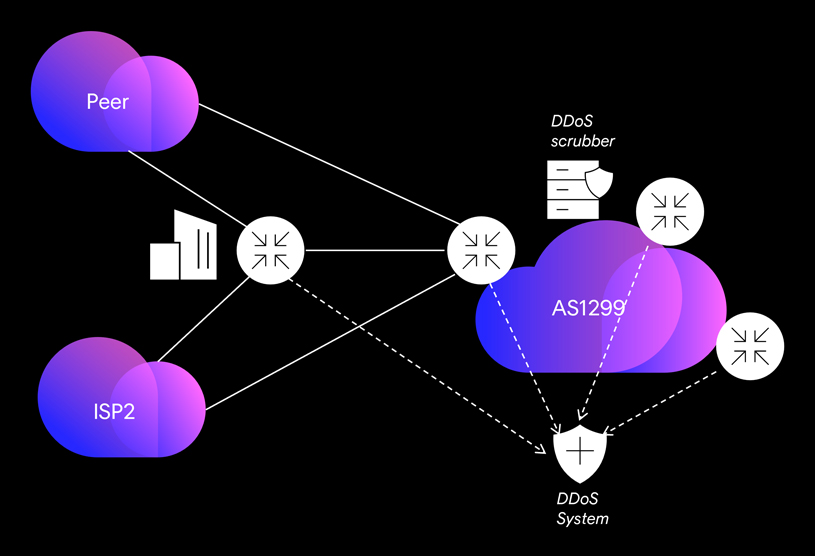
As with any successful project, network mapping should start with a clear plan.
Here are a few of the key steps:
Determine the purpose of your network map - is it for monitoring, troubleshooting, planning, or something else? Identify the target audience and the specific goals you want to achieve.
Collect all necessary data about your network, including details about connected network nodes and devices, links, connection types, and network infrastructure.
Select a suitable mapping tool: there are a variety of software options available that can help automate the process and provide a detailed and intuitive visualization of your network.
Decide on the layout and structure of your network map. This includes how you will visually illustrate different components and connections.
Create the map and ensure that it accurately represents the current state of your network.
Regularly validate the accuracy of your network map and update it to reflect any changes in your network. This ensures that the map remains a reliable and up-to-date resource.
Publish your network map and share it with relevant stakeholders - ensuring it is readily accessible to those who need it.
A network map typically displays nodes (devices), connections (lines), or even sites in a structured layout. The layout can vary depending on the network topology, such as tree, star, or mesh formats.
A network map visually represents the links, elements, or locations within a network, showing both physical and logical relationships. This helps with managing, monitoring, and planning network growth.
Arelion’s interactive map allows users to view network topology, check service availability, and locate Points-of-Presence (PoP). Additionally, this tool facilitates efficient service planning and provides direct contact with sales for inquiries.